Rethink what's possible with Galaxy AI

This is branded content for Samsung.
Imagine if the device in the palm of your hand could help save you time by note taking and summarising long articles, allow you to communicate with people who speak other languages, and search for things simply by drawing a circle around them.
Thanks to Samsung's Galaxy AI [1], this is the reality for millions of Australians. Galaxy AI was first introduced earlier this year with Samsung's flagship Galaxy S24 series. Since then, Galaxy AI has become available through an update to a wider range of flagship devices and will continue to be made accessible to more Samsung users.
"Galaxy AI may seem novel to users at first, but once they try out the features, they're able to see its true benefits and how it can enhance their lives across different areas," said Nathan Rigger, Head of Product, Mobile Experience at Samsung Australia.
Users are finding Galaxy AI is helping unleash their creativity, drive productivity, unlock communication abilities and search for anything in seconds.

Unlocking creativity
Galaxy's ProVisual Engine gives users advanced photo editing capabilities that are easy to use and will also automatically offer suggestions to improve images.
"When it comes to editing, there's a whole suite of generative edit options that include removing, repositioning or resizing objects in the photo, generating different backgrounds, straightening images and filling in the background or gaps," Nathan said.
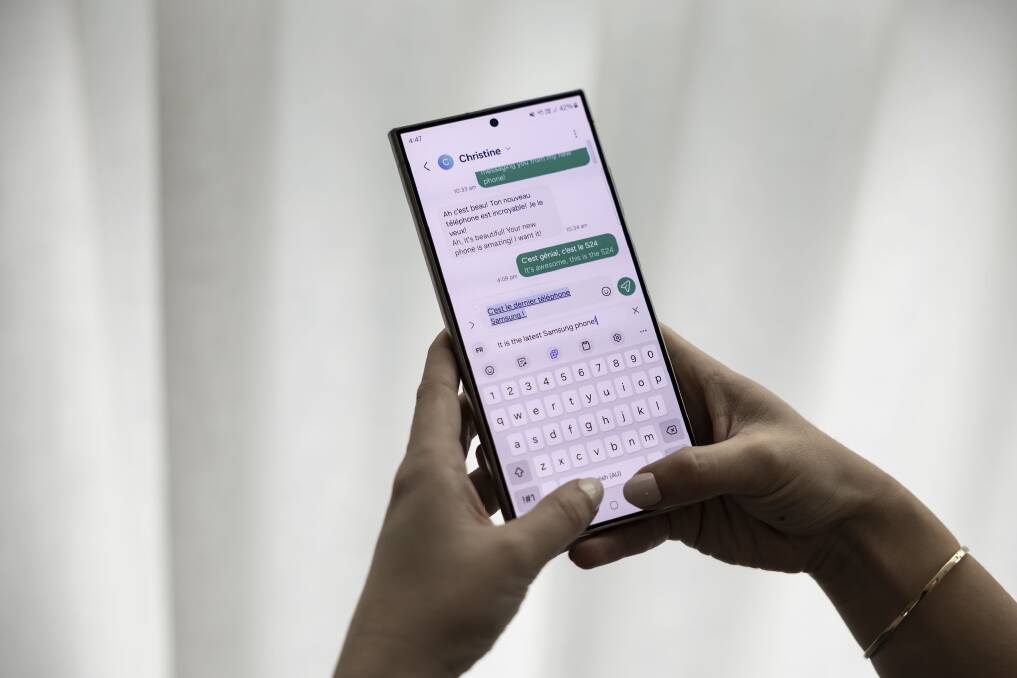
Do more than ever before
To support and increase productivity there are many features available including Note Assist, Transcript Assist, Chat Assist and Browsing assist.
"Galaxy AI is helping users to easily complete everyday tasks, which allows them to become more productive than ever before," Nathan said. "We've taken menial tasks and made them quicker and intuitive."
Note Assist [2] can effortlessly auto format and summarise notes. Additionally, you can also translate them to different languages.
Transcript Assist [3] can listen in on meetings, identify individual speakers within the meeting and create text transcripts. It can then develop a summary and also translate if needed.
Chat Assist [4] can edit messages to suit various scenarios. A text message could be rewritten to be professional in tone, as a social media post, or to respond to a casual conversation.
Browsing Assist [5] can help read long articles, recipes, or webpages by generating a summary and highlighting the key points.
"By providing a concise summary of the article, people are given more time back into their day or they can opt to delve further into the topic with the key points," Nathan said.
Empowering people with communication
Communication is one of the most exciting aspects of Galaxy AI. Live Translate [6] allows people to have conversations in real time in another language during phone calls. With Interpreter you can also translate in-person conversations as text as well as voice.
"Through Live Translate and Interpreter [7], language barriers can be broken down and people will be empowered with easier communication," Nathan said.
In addition to the 13 languages available at launch, Galaxy AI has since added three new languages and three new dialects including Australian English, with plans to add more later this year.
"Take for example travelling to a foreign country where you don't speak their native language. Live Translate and Interpreter can offer tremendous value when using taxis, be beneficial at restaurants or during tours as they explain things. With these features, you can understand and capture the key points," Nathan said.
Privacy is key with these features and it's worth noting that all data is processed within the device.
"The Live Translate and Interpreter functions are built into the device. With Galaxy AI, users can decide what they want to be processed on device or in the cloud," Nathan said.
"Processing on the device guarantees data stays on the device and isn't shared."

Search with ease
With Circle to Search [8], users can initiate a search by circling the item to bring back results in an instant.
"Say you're scrolling through your social media feed, and you see a pair of shoes you like. Simply circle them on screen and the search will generate results based on what you've circled. This feature helps people access information quicker and more easily than in the past," Nathan said.

Samsung is introducing Galaxy AI on a wider range of devices including smartwatches and tablets. Picture Samsung
Continued improvement
Despite millions of users already enjoying Galaxy AI, there are plans to continue to expand the offering.
"Samsung is committed to ensuring Galaxy AI is available to more and more users with plans to expand it beyond our current flagship devices so more people have access to features," Nathan said.
"More Galaxy AI features will be incorporated into more mobile devices like smartwatches, tablets and we will continue to create new possibilities for users."
"We're also looking at expanding compatibility to third party messaging services, so our users can access Galaxy AI with the applications they prefer."
Learn more about Galaxy AI at the Samsung website.
References
[1] Certain Galaxy AI Features requires internet connection, Samsung and Google Account. AI Features will be provided free of charge until the end of 2025 on supported Samsung Galaxy devices.
[2] Samsung Account and Wi-Fi or mobile data required. Feature must be enabled with latest version of Samsung Notes. May not work on all content pasted or written content. The Auto format function has a limit on the number of characters.
[3] Transcription and Summary features for Transcript Assist require a network connection and Samsung Account login. Features for Transcript Assist only available on the pre-installed Samsung Voice Recorder app or files recorded using the pre-installed Samsung Phone app, Samsung Notes app or Samsung Interpreter app. Voice recording feature in the pre-installed Samsung Phone app may not be supported in some countries. Audio files must be under 3 hours in duration to be processed. Summarising feature for Transcript Assist can be activated when a certain number of characters is met. Service availability may vary by language. Accuracy of results is not guaranteed.
[4] Requires Wi-Fi connection or mobile data. Some features of Chat Assist may require a Samsung Account. Translation might not be accurate. The availability of translation service may vary by country, region, or language. Accuracy of results is not guaranteed. Supported apps include Samsung Messages, Android Messages, KakaoTalk, Whatsapp, Instagram, Google Chat, Signal, Line Messenger and Tango. List of supported apps may vary from country.
[5] Requires Samsung Account and internet connection. Only compatible with Samsung Internet app.
[6] Network connection and Samsung Account required. Currently limited to select languages only. See website https://news.samsung.com/au/ for full list of available languages. Live Translate feature must be enabled and language package must be downloaded prior to use. Only available on the pre-installed Samsung Phone app. Translation might not be accurate.
[7] Samsung Account required. Currently limited to select languages only. See website https://news.samsung.com/au/ for full list of languages. Language package must be downloaded prior to use. Translation might not be accurate.
[8] Requires internet connection. Mobile data fees may apply. Circle to search feature must be enabled. May not work on all visual elements. Google SafeSearch filter applies.


